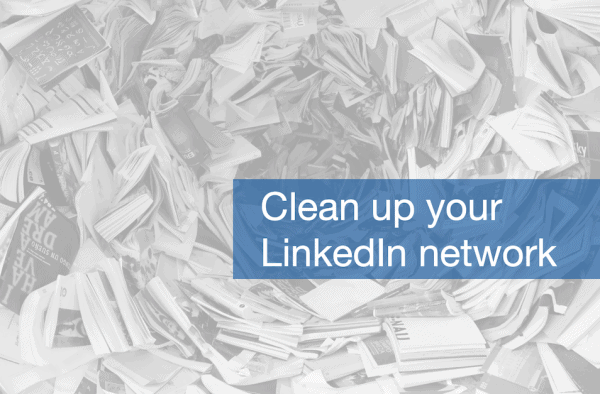
Want to do a clean up of your network? Tired of reading rubbish on your timeline? Some people are only broadcasting. Selling their stuff and that is not the reason you are on LinkedIn. You miss out on the relevant information of your contacts, your leads. So what can you do?
- You can just unfollow connections, so you will not see their posts, but they will still see you.
- Or disconnect.
Think twice before disconnecting. That is the easy way. But have you ever considered that lots of those connections follow you because of what you share? You have been working on your expert status. So it might be that they follow you because they want to learn from you.
By disconnecting you do not see their content, which might be your wish, but you also hold back information for them.
I would choose the 1st. Who knows what your network will bring.
1. Unfollow one by one: Go to someones LinkedIn profile you want to unfollow.
Click on More… Then select ‘Unfollow’
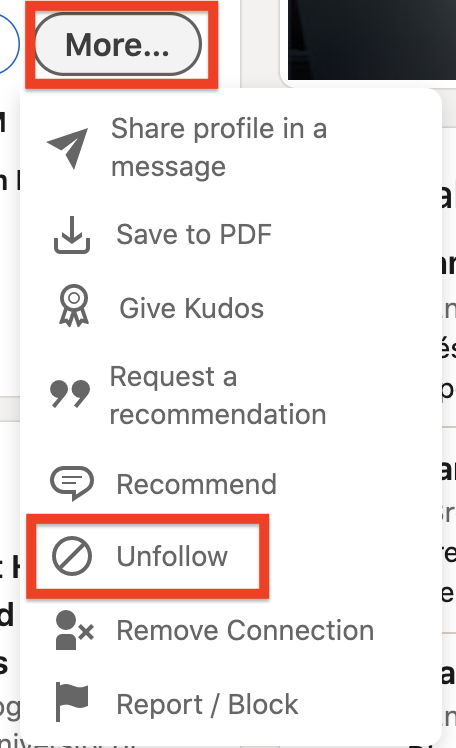
2. Big clean-up: Go to My Network.
Time for a big clean-up session? You can also unfollow more easily with your connections and followers al together.
- Go to My Network
- Click on the left side of your laptop on ‘People/Follow’
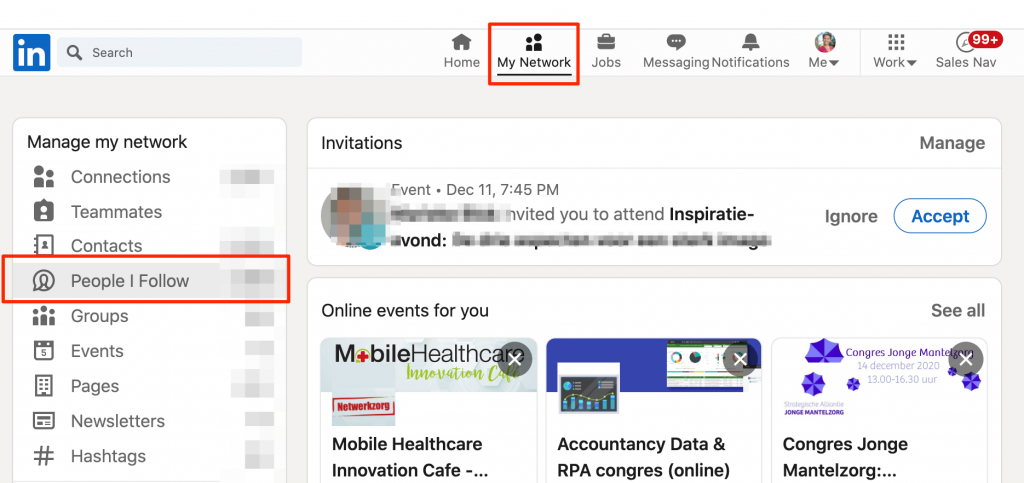
On top: select who you are Following. And there you have your overview.
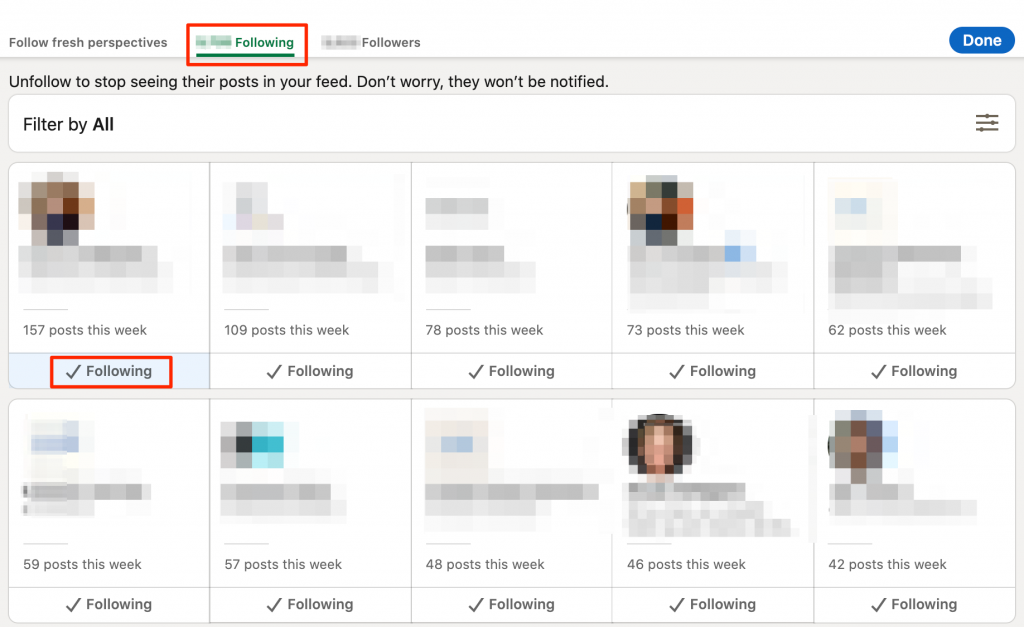
You see a list of people, but also companies and hashtags you follow.
- Just click on the button ‘Following’ to Unfollow.
Connection is in tact, but you do not see this person. Unless they react to your posts of someone else, you still follow, likes a post of this unfollowed person.
If you only want to have a list of people go to the 3 lines on the left hand corner and select a filter.
Download list of connections to clean your network
Good idea to go through your network. Who are leads? Who is relevant for your business? Is my target group represented in my network? What jobtitles do they use? How do they call themselves? Who can help you reach your goal? This can help you to clean your network and better focus on your leads.
You can download your data and convert it to excel. With that download you can easily make your own selections. Or even connect it to your company sales system. Info on LinkedIn is very up to date. Whenever someone is changing jobs, they will first change it in their LinkedIn profile before sending you and email about it.
- Go to Settings & Privacy to get a copy of your data.
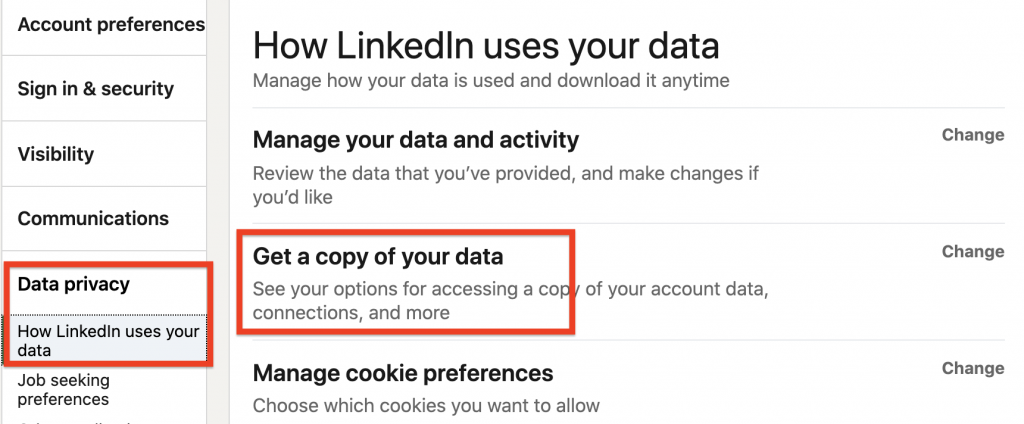
How often do you check your network on relevant connections?





